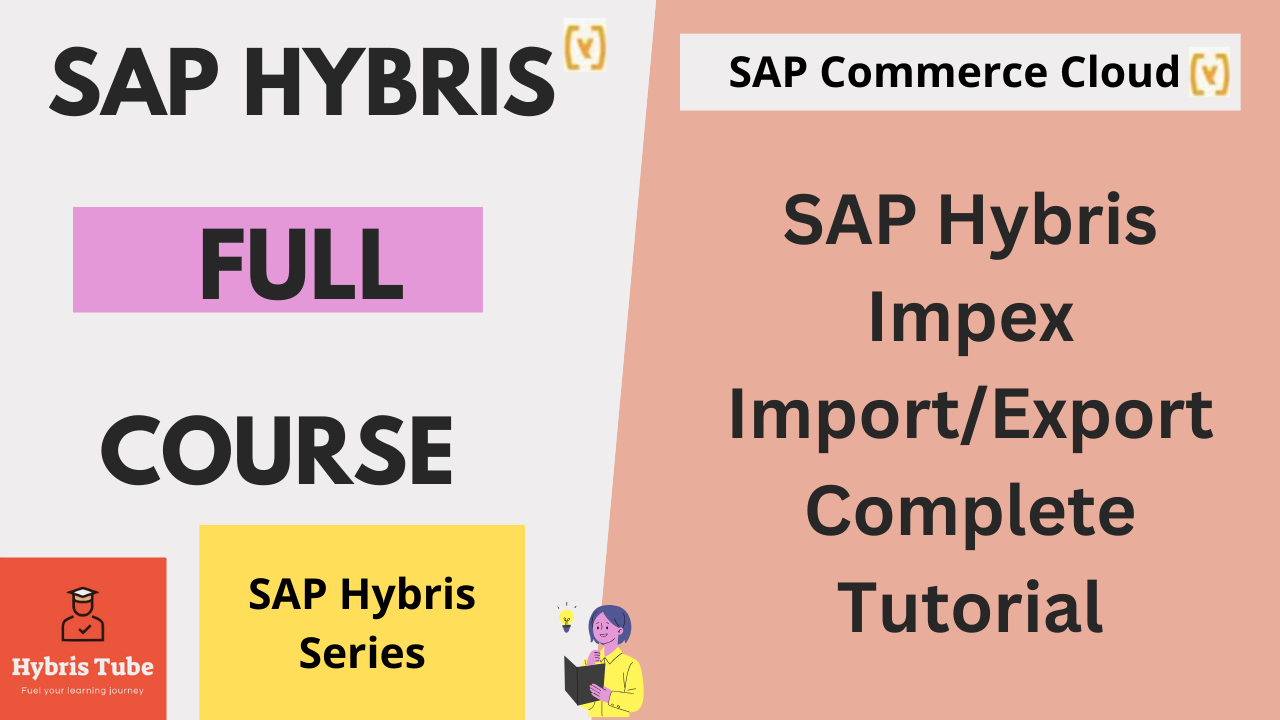Impex (short for Import-Export) is one of the most powerful and widely used tools in SAP Commerce Cloud (formerly known as SAP Hybris). It allows developers and business users to easily insert, update, remove, or export data from the system using a simple, script-based format.
Whether you’re importing thousands of products, exporting customer data, or configuring system settings, Impex helps automate and manage data efficiently — without writing a single line of Java code.
What is Impex?
IMPEX = Import + Export
Impex is a declarative scripting language in SAP Commerce used for data manipulation. It operates on top of the service layer and offers a flexible way to perform bulk operations, especially useful during data initialization, migrations, or environment sync.
Key Features:
a) Human-readable syntax
b) Supports all item types (Product, User, Category, etc.)
c) Useful for both import and export of data
d) Executable via the HAC (Hybris Administration Console)
Running Impex in HAC Console:
You can easily test or run Impex scripts directly inside the Hybris Administration Console (HAC).
Steps:
1) Open HAC: https://<your-domain>/hac
2) Navigate to: Console → Scripting Languages → Impex Import
3) Paste your Impex script
4) Click Execute
This is especially useful for quick testing, troubleshooting, or one-time data updates in development and QA environments.
Sample Impex Statement:
Here’s a simple script that inserts a new product into a specific catalog version:
INSERT_UPDATE Product; code[unique = true]; name[lang = en]; catalogVersion(catalog(id), version)
; test-product-001; Test Product; (electronicsCatalog, Online)
This will create or update the product test-product-001 in the electronicsCatalog’s Online version.
Why Use Impex?
Impex is useful for:
a) Initial data setup
b) Synchronizing data between environments
c) Managing product catalogs, categories, prices, and users
d) Data clean-up and removal
e) Exporting information for reporting or migration
What is Impex Export?
Impex can also export data from the SAP Commerce system.
Use Cases:
a) Backing up product, category, or user data
b) Migrating configurations between environments
c) Creating templates for re-import
How to Perform an Export:
1. Go to: HAC → Console → Impex Export
2. Write a query like:
SELECT {code}, {name} FROM {Product}
3. Click Export Data
4. Download the .impex file generated
Want to Master the Technical Implementation of Impex in SAP Hybris?
If you’re looking to deepen your understanding of the Impex concept in SAP Commerce Cloud (formerly SAP Hybris), including various types of Impex statements used in real-world projects and advanced use cases — subscribe to our exclusive member-only course by clicking the button below!
👉 Please Watch the video below for understanding the functional aspects of Impex Import/Export in SAP Hybris.
If you’re already our member, please follow Chapter 5.1 on our official website by clicking the button below.
👉 Explore More SAP Hybris Tutorials:
Check out our related post on Addons in SAP Hybris to deepen your understanding of modular development and extension strategies within SAP Commerce Cloud.
For any questions or inquiries, feel free to contact us at info@hybristube.com or amandeepInJavaHybris@gmail.com.