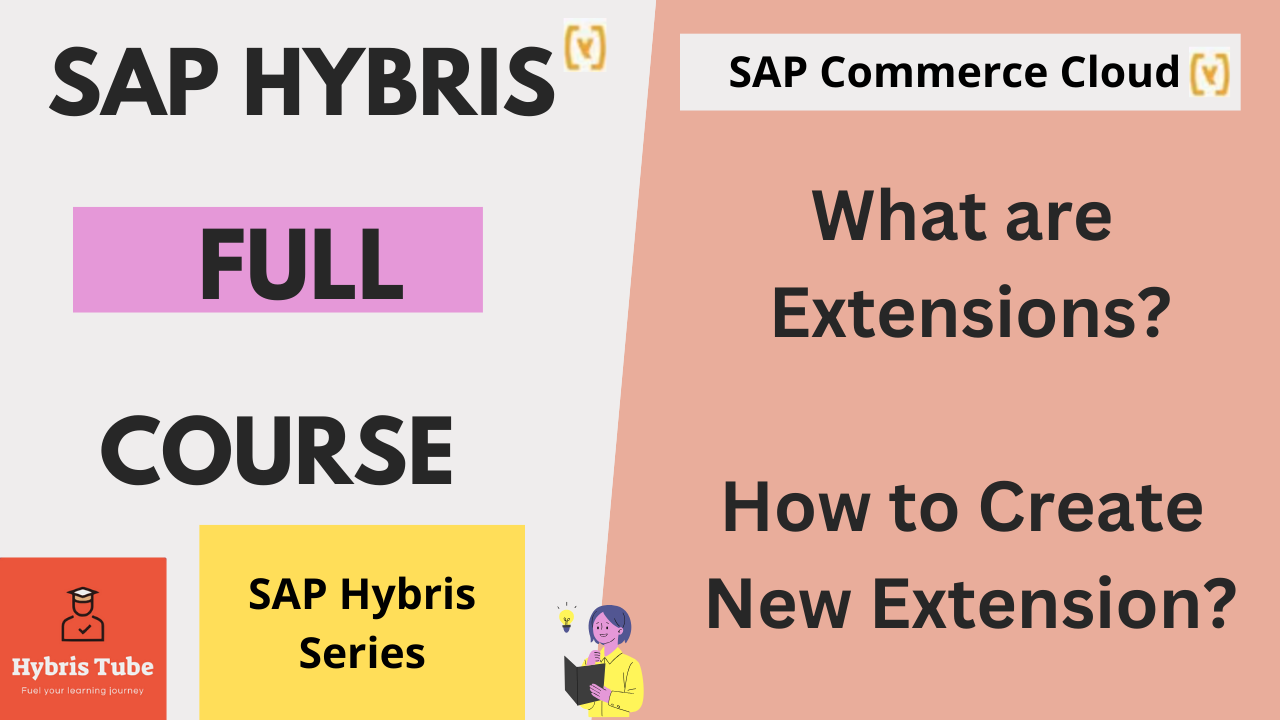SAP Commerce Cloud (SAP Hybris) uses a modular architecture based on extensions — the most essential concept every developer must master.
Whether you’re starting with SAP Commerce or looking to build scalable e-commerce solutions, understanding extensions is your first step.
What is an Extension in SAP Hybris?
An extension in SAP Hybris is a self-contained module that provides a specific set of functionalities.
Each extension includes:
1) Data models (items.xml)
2) Configuration files (Spring, properties)
3) Scripts (impex, cronjobs, initial data)
4) Front-end resources (JSP, CMS components – if applicable)
Think of it like a Java Maven project — modular, reusable, and pluggable.
🧠 Why Extensions Are Important
Extensions enable:
1) Modular development (separation of concerns)
2) Reusability (use same logic across multiple projects)
3) Customization (override existing SAP core functionality)
4) Integration (create APIs or connectors)
💡 Everything in SAP Hybris — from the product catalog to user management — is implemented through extensions.
📁 Common Types of Extensions in Hybris
| Type | Examples | Purpose |
| Core Extensions | core, platform, hac, catalog | Provided by SAP; core functionalities |
| Addon Extensions | xyzaddon, cms2lib | Add UI/logic to existing modules |
| Custom Extensions | trainingcore, mycustomstorefront | Built by developers for custom logic |
| Generated Extensions | trainingfacades, myinitialdata | Created via tools like modulegen |
⚙️ How to Create an Extension in SAP Hybris
Method 1: ant extgen – For Creating a Single Extension
Steps to create a custom extension:
1. Navigate to your Hybris root directory.
2. Run the command: ant extgen
3. Enter the extension name (e.g., trainingcore).
4. Choose a template (e.g., yempty, yacceleratorcore, etc.).
5. The new extension is generated under /custom or /bin/custom/.
Best For: Creating standalone service or logic modules.
Method 2: ant modulegen – For Generating a Full Feature Set
1. Go to the Hybris base directory.
2. Run the command: ant modulgen
3. Choose the template (e.g., accelerator).
4. Enter your module name (e.g., trainingstore).
5. It will auto-generate:
a. trainingstorefront
b. trainingcore
c. traininginitialdata
d. trainingfacades
e. trainingservices
Best For: Setting up an entire B2C/B2B storefront from scratch.extgen vs modulegen – What’s the Difference?
| Feature | extgen | modulegen |
|---|---|---|
| Purpose | Generate a single extension | Generate multiple related extensions |
| Templates | yempty, yaddon, ycommercewebservice | accelerator, b2baccelerator |
| Complexity | Low (lightweight, single module) | High (full-featured storefront stack) |
| Use Case | API, integration, helper logic | End-to-end e-commerce app structure |
Want to Master SAP Hybris Extensions with Real-World Implementation?
If you’re ready to dive deep into the technical implementation of extensions in SAP Commerce Cloud (Hybris) — including how to create new extensions from scratch using extgen and modulegen, supported with live demos and step-by-step practical examples — this is your chance.
By subscribing to our member-only course, you’ll gain exclusive access to:
a) End-to-end technical tutorials
b) Real-world extension use cases
c) Live implementation demos
d) And direct access to our technical support team — trusted by developers across the SAP ecosystem
Subscribe to our exclusive member-only course by clicking the button below!
👉 Please Watch the video below for understanding the functional aspects of Extensions in SAP Hybris.
👉 Explore More SAP Hybris Tutorials:
Check out our related post on Addons in SAP Hybris to deepen your understanding of modular development and extension strategies within SAP Commerce Cloud.
For any questions or inquiries, feel free to contact us at info@hybristube.com or amandeepInJavaHybris@gmail.com.